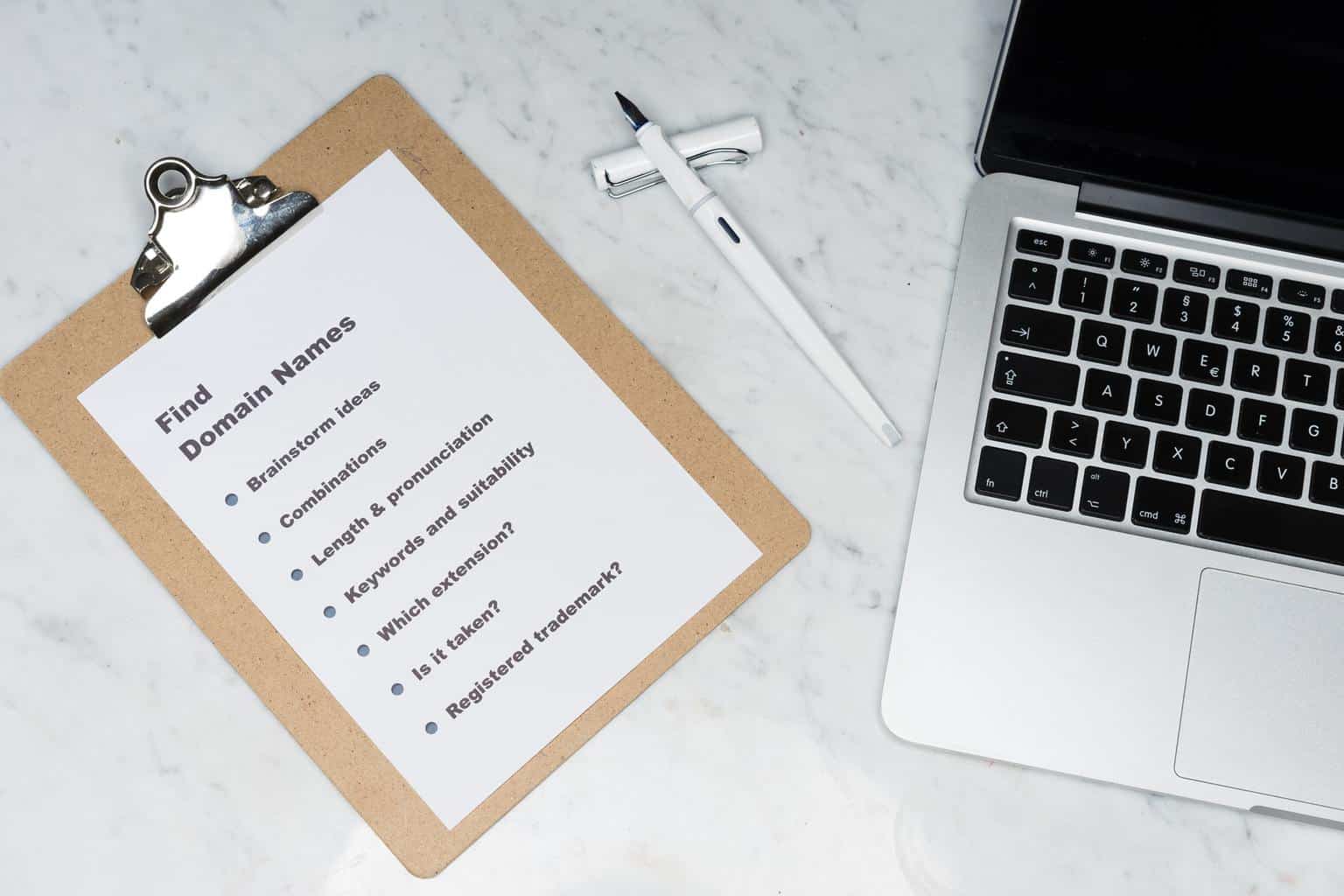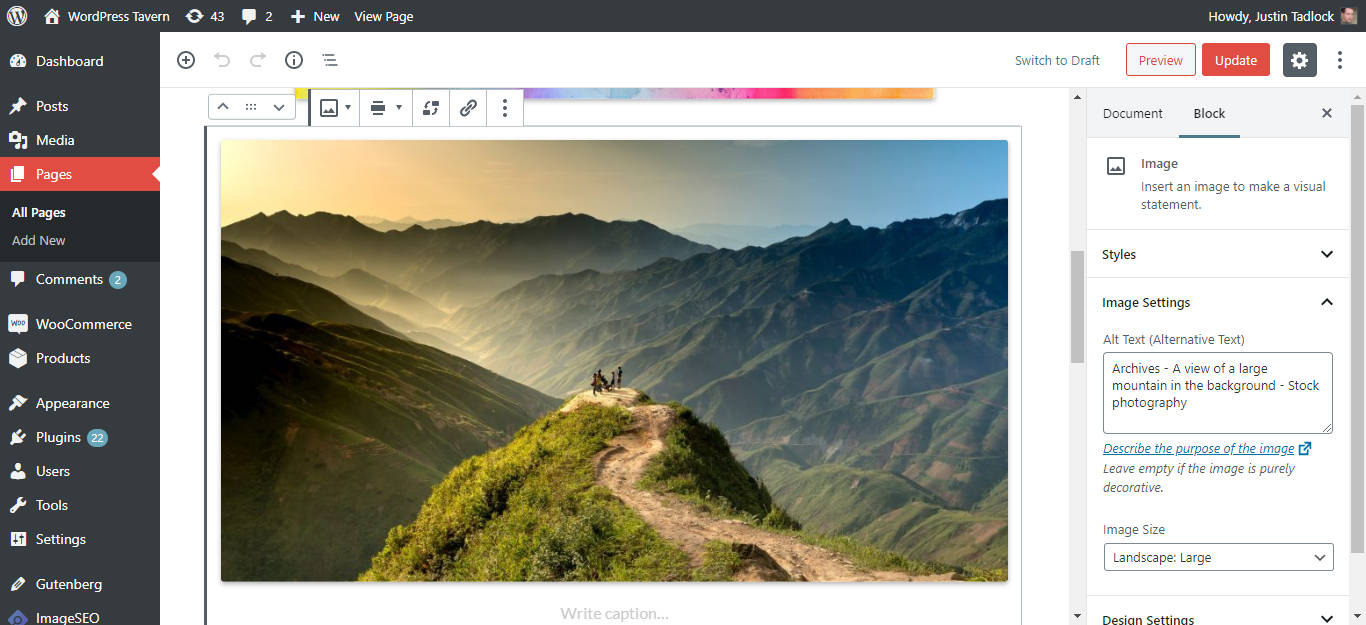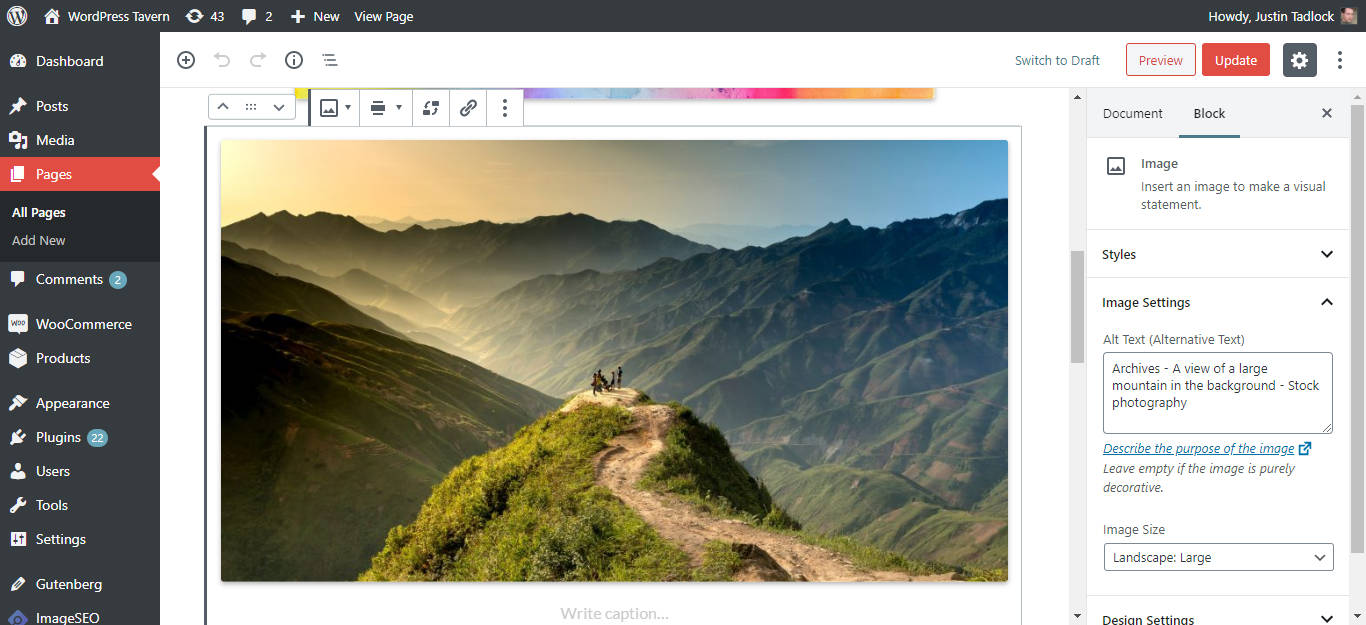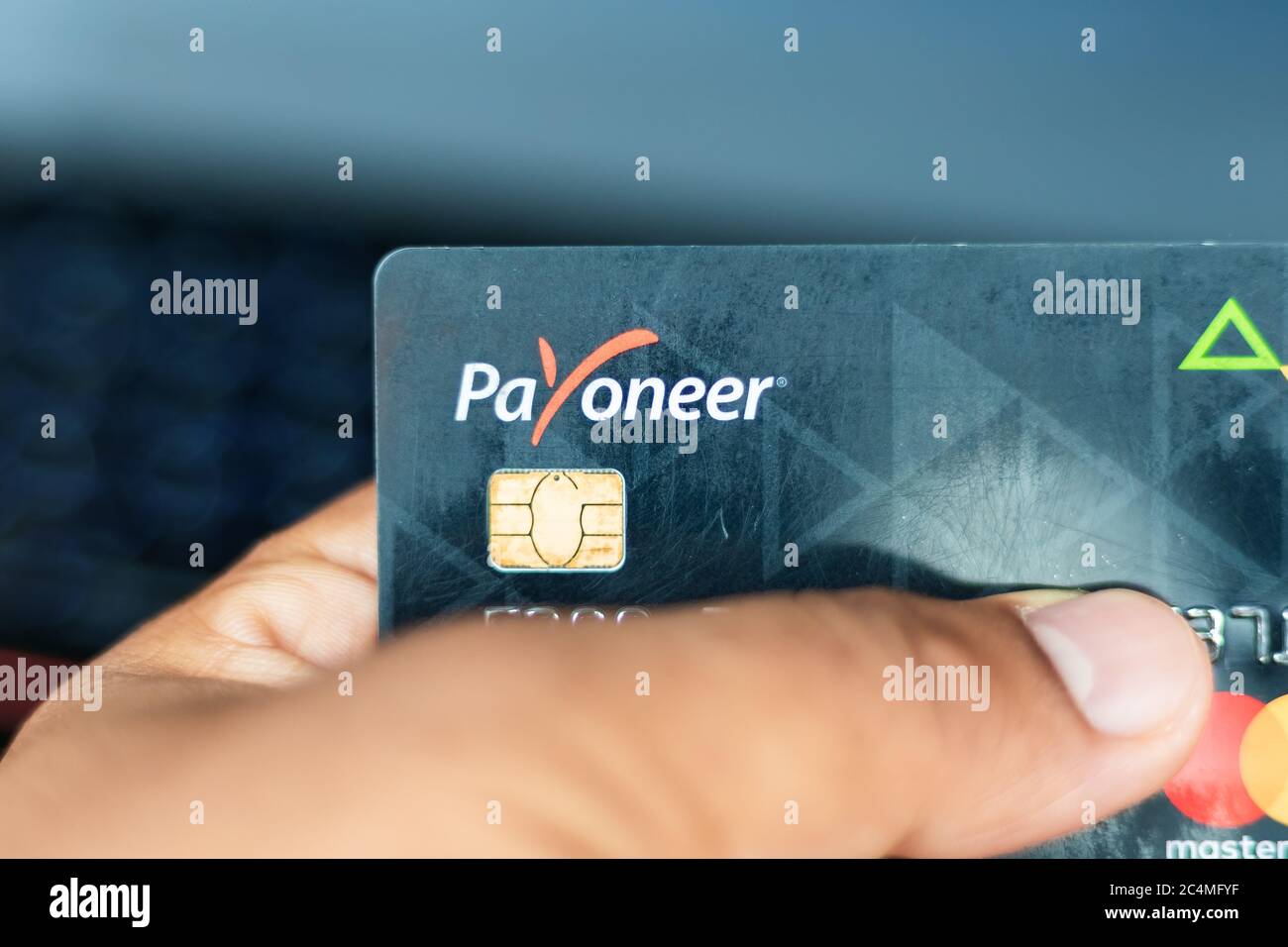How to Submit to Search Engines for Free
You can submit your website to search engines for free using Google Search Console and Bing Webmaster Tools. First, you need to add and verify your site with each service. Once your site is verified, you can use the respective tools to submit your sitemap and individual URLs for indexing. Google Search Console also allows … Read more